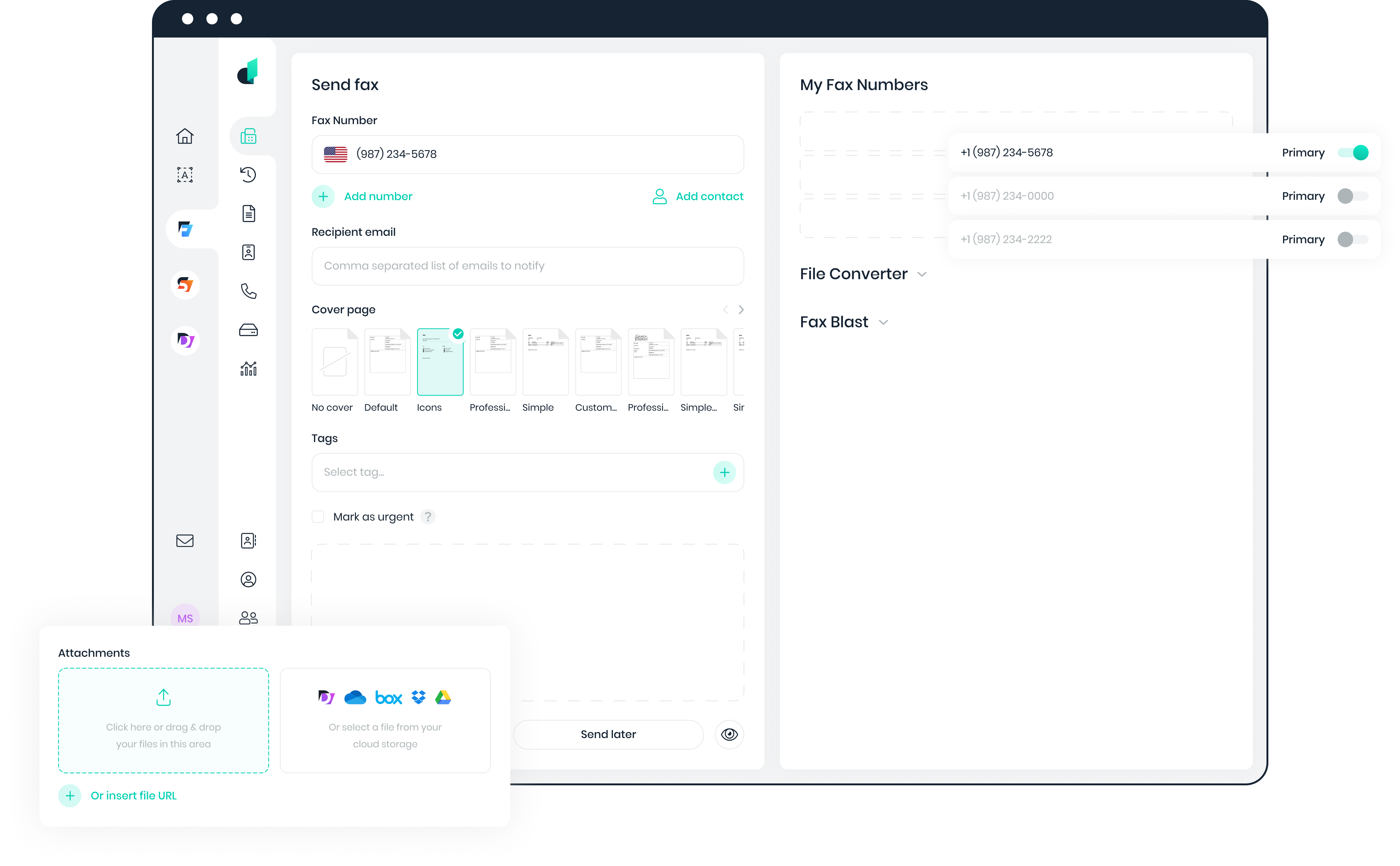Remember the days when fax machines were the height of office communication technology? While the world has moved towards digital communication, faxing still plays a vital role in many industries. One essential aspect of faxing is the fax cover page, which ensures that fax messages reach the correct recipients and contain vital information about the fax’s contents. But why is it so important, and how can you create the perfect one? Let’s dive in and explore the world of fax cover sheets and how they can make your fax communication more efficient and professional.
From understanding the purpose of a fax cover sheet to customizing templates for various purposes, this blog post will guide you through the ins and outs of creating effective fax cover sheets. Whether you’re using Documo, Google Docs, or other software, you’ll learn everything you need to know about crafting the perfect fax cover sheet for every occasion.
Key Takeaways
Fax cover sheets provide important info for secure & efficient communication.
Customize your fax cover sheet to suit different purposes, recipients and content types.
Follow tips like including sender/recipient details, purpose statement & confidentiality statement for an effective professional fax cover sheet.
Understanding the Purpose of a Fax Cover Sheet
A fax cover sheet gives an initial impression by giving the recipient key details about the sender, recipient, and fax content. It includes the sender’s and recipient’s contact information, a subject line, and any confidentiality notes. These free fax cover sheets can be immensely helpful in protecting the contents of your fax and ensuring it reaches the right person.
Including a fax cover letter alongside the fax cover sheet is crucial for better clarity and organizational purposes. A fax cover letter provides essential information about the fax’s content, helps recipients identify the purpose of the fax quickly, and offers customization options through templates.
Fax cover sheets not only enhance the professionalism of your faxes but also improve communication efficiency. Inclusion of a short note as an optional note can provide the recipient with additional context or instructions. In the era of online faxing, fax cover sheets have become even more important to ensure smooth and secure communication.
What is a Fax Cover Sheet?
A fax cover sheet is a document that accompanies a fax message, providing essential information about the sender and the recipient. It serves as an introductory page that ensures the fax message reaches the intended recipient and adds a professional touch to the transmission. Typically, a fax cover sheet includes the sender’s and recipient’s contact details, a subject line, and space for a brief message or cover letter. This initial page helps in identifying the fax’s purpose and provides context, making the communication process smoother and more efficient.
How a Fax Cover Sheet Works
A fax cover sheet aids in identifying the sender, recipient, and fax message’s purpose. It acts as a brief introduction to the contents of the fax and can include optional features, such as a HIPAA disclaimer for securing personal health information. When preparing a fax, it is crucial to enter the recipient’s fax number correctly to ensure the message reaches the intended recipient accurately. These free fax cover sheet templates can be easily downloaded and customized to suit your needs.
The information typically found on a fax cover sheet includes:
Sender’s and recipient’s contact information
Transmission date and time
Number of pages
Reason for the fax
Presenting this information upfront allows the recipient to rapidly grasp the fax’s context and significance, thereby ensuring efficient communication and sensitive information’s appropriate handling.
There is a variety of fax cover sheet templates available to suit different purposes, recipients, and content types. These templates include:
Basic designs
Professional designs
Modern designs
Casual designs
Customizing a fax cover sheet template is simple. Whether you’re using a free fax cover sheet template for Microsoft Word or another application, you can easily download, print, and modify the template to suit your requirements. For instance, if you need extra space for writing short messages, you can adjust the design accordingly to improve communication efficiency.
Some platforms even offer the ability to send faxes online directly from their interface. For example, Documo provides a cover page editor that allows users to send fax online uploaded from Word, eliminating the need for a physical fax machine. With the right template, sending professional, well-organized faxes becomes a breeze.
Benefits of Using Fax Cover Sheets
Using fax cover sheets offers several significant benefits that enhance the overall communication process. Firstly, they ensure that the fax message reaches the intended recipient by clearly stating the recipient’s details. Secondly, fax cover sheets add a professional touch to your transmission, reflecting well on your business or personal brand. They also allow for easy identification of both the sender and recipient, which is crucial in busy office environments. Additionally, fax cover sheets provide space for a message or cover letter, offering an opportunity to include important notes or instructions. Overall, incorporating fax cover sheets into your faxing routine can significantly improve communication efficiency and professionalism.
Types of Fax Cover Sheets
There are various types of fax cover sheets available to suit different needs and preferences:
Basic Fax Cover Sheet: This is a simple cover sheet that includes essential information such as the sender’s and recipient’s contact details. It’s ideal for straightforward, no-frills communication.
Business Fax Cover Sheet: Designed for professional use, this cover sheet includes the company’s logo and additional information, presenting a polished and branded appearance.
Custom Cover Sheet: Tailored to fit individual needs and branding, custom cover sheets can be personalized with specific designs, logos, and additional fields as required.
Shared Cover Sheet: This type of cover sheet can be used by multiple users within an organization, making it a versatile option for shared fax machines or online fax services.
Each type of fax cover sheet serves a unique purpose, allowing you to choose the one that best fits your communication needs.
Customizing Your Fax Cover Sheet
Personalizing a fax cover sheet can significantly enhance its professionalism and communication efficiency. Customization may include adding your company logo, updating contact information, and including any necessary notes or instructions. Tailoring your fax cover sheet to your specific requirements helps ensure your faxes are easily identifiable and communicate the intended message to recipients.
A cover sheet gallery allows users to import custom fax cover sheet templates from their personal computers. This gallery enables users to select previously added cover sheets or upload new files while sending out a fax.
To add your company logo to a fax cover sheet, simply follow these steps:
Upload the logo to the fax cover sheet template.
Customize the placement of the logo on the cover sheet.
Adjust the size and orientation of the logo as needed.
Save the customized fax cover sheet with the logo.
Investing time in customizing your fax cover sheet can help create a professional, polished look that mirrors your company’s brand, thereby streamlining your communication and enriching your overall faxing experience.
Creating a Fax Cover Sheet in Documo
For organizations handling sensitive information, Documo offers a secure and reliable HIPAA-compliant cloud fax solution. With Documo, you can create customized fax cover sheets that include recipient details, organization information, and contact details. Documo also offers pre-designed templates for fax cover sheets, making it easy to achieve a professional and consistent appearance.
In addition to creating fax cover sheets, Documo offers the following features:
Send and receive faxes without the need for a physical fax machine
Choose a local, toll-free, or international fax number
Send faxes through email, by printing to fax, or using the secure web portal
This versatility makes Documo an ideal solution for organizations that require a secure and reliable faxing option.
Utilizing Documo’s features allows you to create personalized fax cover sheets that align with your organization’s branding and communication standards. With Documo’s security measures, you can trust that your sensitive information is protected, and your faxes are transmitted securely and efficiently.
Utilizing Google Docs for Fax Cover Sheets
Google Docs is another excellent tool for creating and customizing fax cover sheet templates. Its features include:
Editing capabilities
Collaboration features
Sharing options
Version control
These make it an ideal choice for creating editable fax cover sheet templates. You can easily create your own templates in Google Docs or use pre-existing ones available online.
Customizing a fax cover sheet template in Google Docs is a straightforward process. Here’s how to do it:
Open the template.
Make a copy for editing.
Update the details to reflect your company name, address, contact info, and recipient details.
Personalize the design with fonts, colors, and even add your logo if desired.
Once your customized fax cover sheet template is complete, save it for future use in creating fax cover sheets.
Documo: A Secure and Reliable Cloud Fax Solution
As we’ve mentioned, Documo is a secure, reliable, and HIPAA-compliant cloud fax solution designed for organizations dealing with sensitive information. Documo goes above and beyond to meet the regulations and standards that healthcare providers need to follow, ensuring data security and compliance with HIPAA, GLBA, and SOX. With advanced AES 256-bit encryption and TLS 1.2 security protocols, Documo ensures that documents remain secure and encrypted during storage and transmission.
Documo offers the following features:
Central control panel for efficient management of faxing across multiple users and devices
Streamlined workflows and maximized IT resources
Developer-friendly API based on RESTful architecture for smooth fax integration with existing applications, systems, and workflows
Security, reliability, and versatility for organizations in need of a trustworthy cloud fax solution
Sending Faxes with Documo
Documo offers multiple ways to send faxes, ensuring efficient and secure communication. You can send faxes via email, by printing to fax, or through the secure web portal. The Documo Print to Fax driver, a Windows app, allows users to send faxes from any program with a print function. To send a fax through the secure web portal, simply log in, enter the recipient’s fax number, attach the document, and hit send.
Documo’s uses superior quality AES 256-bit encryption and TLS 1.2 security protocols to safeguard your documents during transmission and storage, thereby ensuring the security of your sent faxes. With mFax’s security measures, you can be confident that your sensitive information is protected and your faxes are transmitted securely.
Integrating Documo into Your Business Software
Integrating Documo’s developer-friendly API into your business software enables seamless fax functionality, boosting efficiency and communication within your organization. Documo’s API can connect with various business software solutions, including:
EPIC
SAP
Microsoft 365
GSuite
Other ERPs, EMRs, EHRs, and popular workflow solutions
Integrating Documo into your business software yields benefits such as:
Improved efficiency
Enhanced communication
Cost savings
Heightened productivity
With Documo’s API, developers can easily incorporate fax capabilities into existing applications, systems, and workflows, ensuring a smooth fax integration experience and optimal use of resources.
Adding a Cover Sheet to Your Fax Transmission
Adding a cover sheet to your fax transmission is a straightforward process that enhances the professionalism and clarity of your communication. Here are the steps to follow:
Choose a Cover Sheet Template: Select a cover sheet template that aligns with your needs and branding. There are many free fax cover sheet templates available online.
Fill in the Required Information: Enter the sender’s and recipient’s contact details, along with any additional information such as the subject and a brief message.
Attach the Cover Sheet to Your Fax: Attach the completed cover sheet to your fax message. If you’re using an online fax service, you can often upload the cover sheet directly through the platform.
By following these steps, you can ensure that your fax transmissions are clear, professional, and well-organized.
Tips for an Effective Fax Cover Sheet
An effective fax cover sheet is vital for maintaining professionalism and ensuring efficient communication. Your cover sheet should include a purpose statement, sender and recipient details, company name and address, fax and phone numbers, date and time sent, page count, and a confidentiality statement if needed. To create a professional fax cover sheet, include information like sender and recipient contact details, fax subject, page count, and any special instructions or urgent messages.
Position the fax cover sheet as the first page to offer an apt introduction to the fax’s contents. To prevent blank pages, double-check your document before sending it and verify that all necessary information is included. Adhering to these tips can help you design a fax cover sheet that successfully communicates your message and bolsters your professional image.
Best Practices for Faxing
To ensure your fax communications are effective and professional, consider these best practices:
Use a Clear and Concise Cover Sheet: Ensure that your cover sheet is easy to read and includes all necessary information, such as contact details and the purpose of the fax.
Use a Professional Font and Layout: Choose a professional font and layout to maintain a polished appearance.
Include a Message or Cover Letter: Adding a brief message or cover letter can provide additional context and instructions for the recipient.
Use a Secure Faxing Method: Opt for secure faxing methods, such as online faxing services, to protect sensitive information during transmission.
Keep a Record of the Fax: Maintain a record of your fax transmissions, including the date, time, and recipient’s fax number, for future reference.
By adhering to these best practices, you can enhance the efficiency, security, and professionalism of your fax communications.
Summary
In summary, fax cover sheets play a vital role in efficient and professional fax communication. Understanding their purpose, creating customized templates, and utilizing tools like Documo and Google Docs can help streamline your faxing process. By integrating Documo into your business software, you can further enhance fax functionality and security, ensuring that your sensitive information is protected.
With these tips and insights, you’re now equipped to create effective fax cover sheets for every occasion. Embrace the power of well-crafted fax cover sheets, and watch as your communication efficiency, professionalism, and compliance with regulations soar to new heights.
Frequently Asked Questions
What does a fax cover sheet include?
A fax cover sheet typically includes the sender and recipient name and fax numbers, the subject, number of pages, company name, phone number, and a flag for urgency or requiring a reply.
Can I make my own fax cover sheet?
You can easily make your own fax cover sheet using Microsoft Word or Google Docs, or you can choose one of the available templates online. There are also templates available in Word and other Office apps, as well as free fax cover sheet templates which you can customize for your own use.
How do I get a fax cover sheet?
Getting a fax cover sheet is easy: just download one of the free templates available online, or use an online faxing service like eFax which automatically creates one for you. All you need to do is fill in your recipient’s name and fax number, your name and fax number, the subject of your fax and a short message.
What is a legal disclaimer for a fax cover sheet?
This transmission is intended for the exclusive use of the addressee and may contain privileged or confidential information. Please notify sender if you receive it erroneously, and refrain from using or sharing its content.
How can I customize a fax cover sheet in Google Docs?
Open a template in Google Docs, make a copy and update the details to reflect your company info and recipient details. Personalize the design further with fonts, colors, and even add your logo if desired.